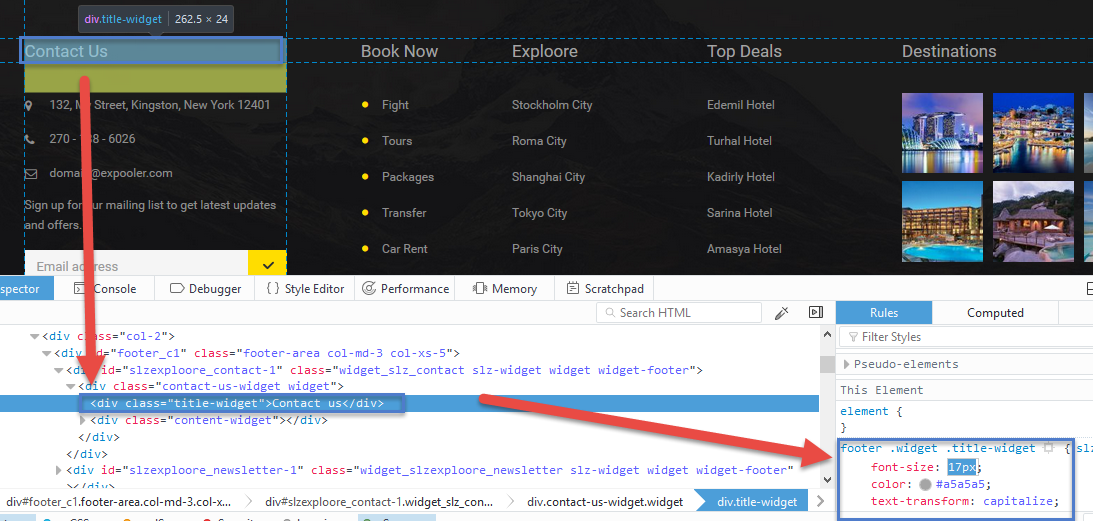CSS is used to style your theme. Several basic styling options are already included in the theme option panel, but if you want to make advance changes to meet your specific needs, you have to use custom CSS. Please follow these step to make a custom CSS change
STEP 1: Finding custom class or ID by Inspect the CSS of live site
In your browser, Right click on the element you want to change style, then select Inspect Elements
STEP 2: In Rules section, you will see many CSS class related to the element you’re inspecting. All you have to do is locate the right CSS class and change the appropriate debug value.
STEP 3: After making and viewing the live changes, you have to input that custom CSS in WP admin panel > Theme Options > Custom Style
E.g: Custom CSS to change color and font size of the theme footer
footer .widget .title-widget {
font-size: 17px;
color: #c4cf17;
}