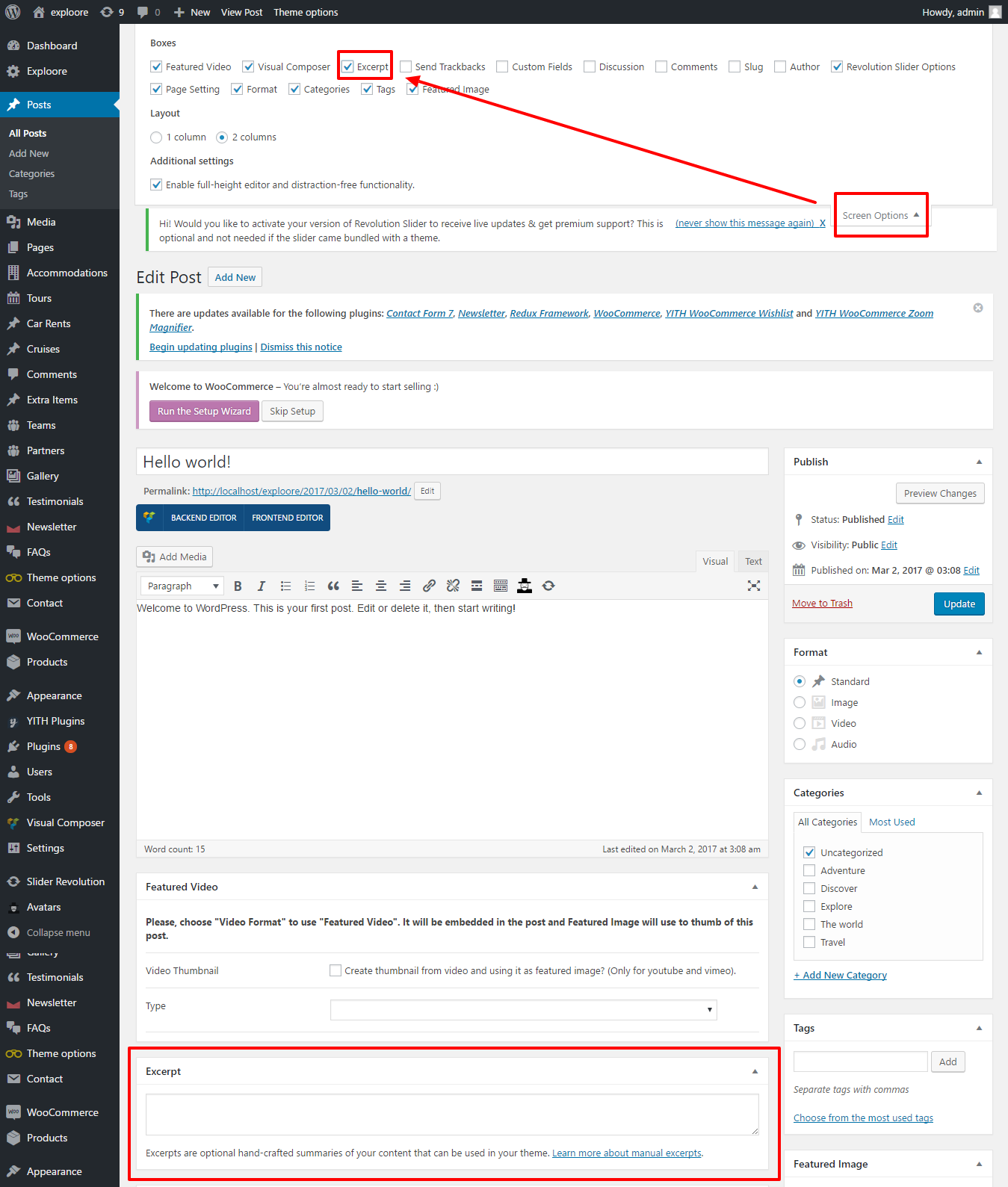Excerpt is an optional summary or description of a post displayed in the Post Carousel. In short, it’s a post summary. To edit the excerpt, please follow these steps:
STEP 1: Go into WP admin panel > Posts > Edit post
STEP 2: Select Screen option at top-right, tick the box Excerpt
STEP 3: Scroll down and make changes in Excerpt section.