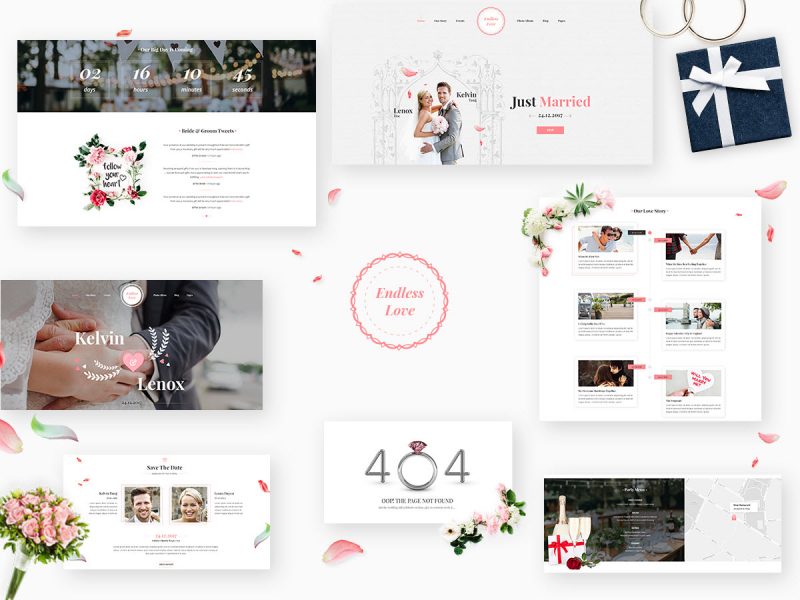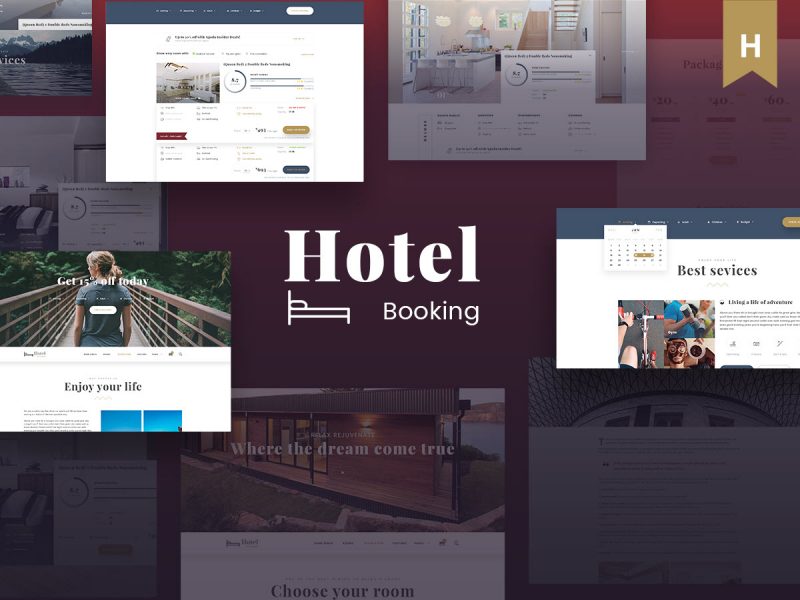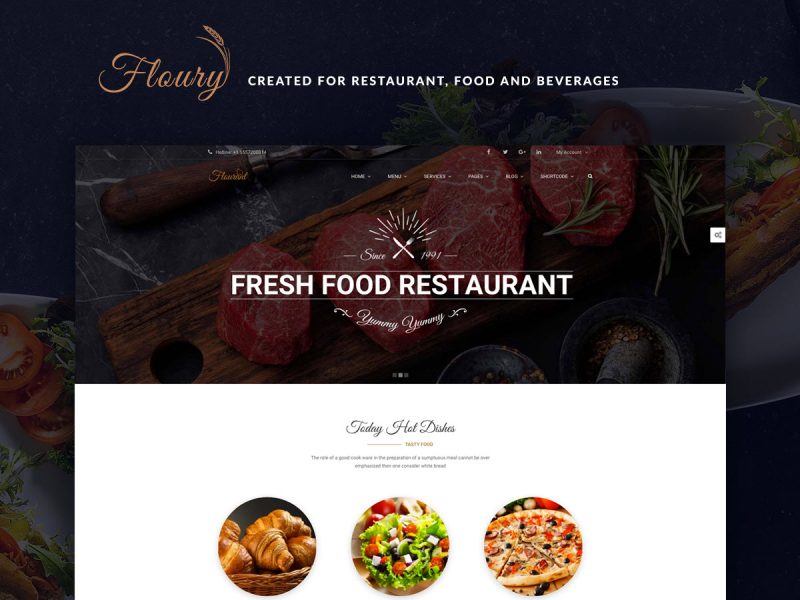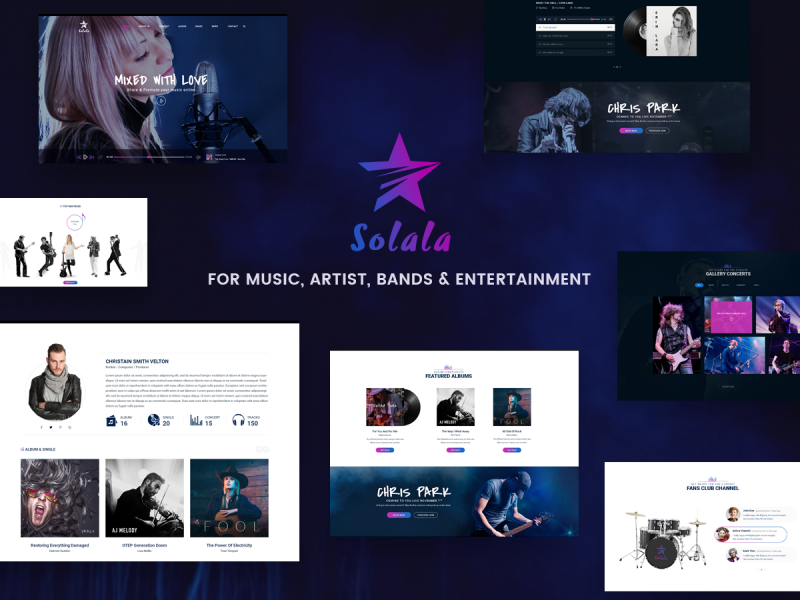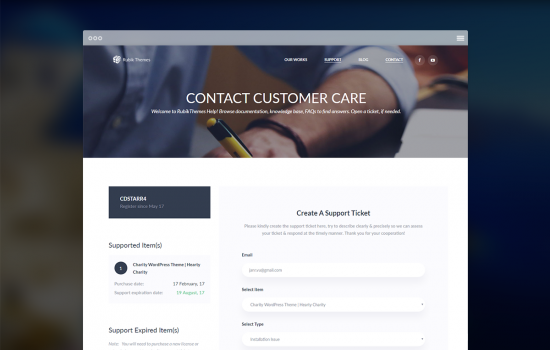How to add favicon
Favicon, also known as site icon, is the tiny image that appear next to your website title in the browser. It helps your users identify your website more easily. To [...]
Read More
How to activate WooCommerce for check out
Most of issues such as: your shop page is not working properly, add to cart button is not redirect to checkout page… occur when WooCommerce is just installed without activation. [...]
Read More
Visual Composer Builder issues
Visual Composer is one of the best drag and drop page builder plugin. Whenever you cannot edit things both at front-end and back-end editor, please follow the below steps to [...]
Read More
How to update and activate premium plugin like Visual Composer or Revolution Slider
Sometimes, there’s a message notifying you that a premium plugin such as Visual Composer or Slider Revolution is just release a new update. After you finish updating it, a license [...]
Read More
Errors occurred after update theme
When you just update theme without updating core plugin, the below errors may happen Blank page with fatal errors after update themes Warning: printf(): Too few arguments To solve these [...]
Read More
How to update core plugin
Update theme is just the first step of the update process. To get use of whole new features, you have to update the core plugin – Solazu Unyson/ Slxexploore In [...]
Read More
EXPLORE ALL THEMES
Recent Post
Categories